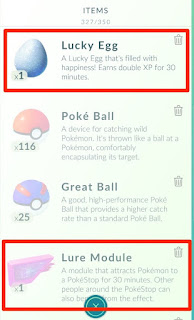Unlike in traditional Pokemon games, you don't train your Pokemon by
battling in Pokemon GO. Instead, you raise your Pokemon's CP--Combat
Power--by feeding it Pokemon Candy and Stardust. CP is essentially a measurement of how strong the Pokemon is, and is important to consider when choosing a Pokemon to use in Gym battles.
There are only two ways to increase your Pokemon's CP. You can:
You'll find that your Trainer level will limit the amount you can increase your Pokemon's CP. If you try to Power Up your Pokemon beyond the white bar's limit, you'll get a notification that your Trainer level isn't high enough. Once you level up your Trainer, you'll be able to Power Up your Pokemon again! .
Think of the CP meter like a percentage bar instead of a numbered bar. If the white dot is on the left side, it's generally pretty weak, and if its on the right side, you have a fairly strong pokemon for your level. It's worth noting two things: Your Pokemon's max amount of CP is determined by your Trainer level, and every different Pokemon type may have a different max CP amount depending on your level. For example: You can find both a Zubat and Golbat with the same CP, but the Golbat's position on the potential bar would be much lower than the Zubat's. The Zubat, with a higher point on the bar, would evolve into a much stronger Golbat.
It's also important to know that evolving a Pokemon will increase its overall CP, but not the percentage of their power (See the images below with Evolve Your Pokemon. As you can see, the point on the bar did not change). For example, if your trainer is level 10, and your Pidgeotto has a CP of 177 (out of a max of 300), evolving it to a Pidgeot increases its CP to 312 (but out of a max of 500). This means that a Pokemon evolved at a low CP is still going to have low spot on the potential bar compared to others of its kind.
So which are the best Pokemon to keep, when should you evolve them, and when should you power them up? Typically, it's up to you and what you want to do - battle nearby gyms, level up first, or just catch them all. For the best results, we reccomend trying to find Pokemon that are already at a high CP potential point (meaning the white bar is near the far right, in the 80-90% range. That means evolving them will still make them powerful for their type, and you'll only need to power them up a few times every time you increase your Trainer level.
Evolving your Pokemon is a sure-fire way to drastically increase your Pokemon's CP in one go, but this could require quite a few captures. This Pidgeotto needs 50 Pidgey Candy to evolve. Since each Pidgey capture awards you with three Candy and each transfer with one, you need to catch 13 Pokemon from the Pidgey evolution line before you'll be able to evolve it.
Some Pokemon, like Magikarp, need a huge number of Candy before it will evolve. To get a mighty Gyarados you'll need 400 Magikarp Candy!
Evolving your Pokemon has a few effects besides making it stronger. Your newly evolved Pokemon will be fully healed, and its moves will be randomly re-selected. Because of this, don't choose which Pokemon you want to evolve based on the moves it knows. They'll probably change anyway!
Additionally, evolving your Pokemon grants you 500 XP. Evolving it into a Pokemon you havent caught before? You get an extra 500 XP bonus--a total of 1000 XP for your Trainer!
There are a few methods you can use to earn these items:
Some Pokemon, like Magikarp, need a huge number of Candy before it will evolve. To get a mighty Gyarados you'll need 400 Magikarp Candy!
Evolving your Pokemon has a few effects besides making it stronger. Your newly evolved Pokemon will be fully healed, and its moves will be randomly re-selected. Because of this, don't choose which Pokemon you want to evolve based on the moves it knows. They'll probably change anyway!
Additionally, evolving your Pokemon grants you 500 XP. Evolving it into a Pokemon you havent caught before? You get an extra 500 XP bonus--a total of 1000 XP for your Trainer!
credit to : http://www.ign.com
There are only two ways to increase your Pokemon's CP. You can:
- Power Up your Pokemon
- Evolve your Pokemon
XL, XS, or Regular? Which Size Pokemon is Better?
There
is a lot of speculation on which size Pokemon is better. Some say the
bigger the Pokemon, the higher its CP potential; or the heavier, the
more HP it has. However, none of this has been confirmed and it seems to
vary Pokemon to Pokemon. Also keep in mind that evolving your Pokemon
may change its size! Check back to this page--it will be updated as
soon as we have concrete information!
Power Up Your Pokemon
Powering Up requires a mix of Stardust and Candy. Stardust can be used for any Pokemon whereas Candy is species specific. Powering Up will usually require a single Candy, but will require more depending on how close the Pokemon is to reaching its full potential, regardless of its evolution stage. You can tell how close a Pokemon is to being max CP by the white, half circular bar. Usually, once the bar is 75 percent of the way, it will start costing two Candy. Amount of Stardust needed to power up a Pokemon will depend on species and scale with that Pokemon's CP. Powering up will increase that Pokemon's CP and HP.You'll find that your Trainer level will limit the amount you can increase your Pokemon's CP. If you try to Power Up your Pokemon beyond the white bar's limit, you'll get a notification that your Trainer level isn't high enough. Once you level up your Trainer, you'll be able to Power Up your Pokemon again! .
Combat Power - How it Works
Combat Power is more or less your Pokemon's level - it the big identifier of how powerful they are, and every Pokemon is different. Increasing your Pokemon's CP will also increase their maximum health points. But how does CP work, and how do you know if your Pokemon is powerful enough?Think of the CP meter like a percentage bar instead of a numbered bar. If the white dot is on the left side, it's generally pretty weak, and if its on the right side, you have a fairly strong pokemon for your level. It's worth noting two things: Your Pokemon's max amount of CP is determined by your Trainer level, and every different Pokemon type may have a different max CP amount depending on your level. For example: You can find both a Zubat and Golbat with the same CP, but the Golbat's position on the potential bar would be much lower than the Zubat's. The Zubat, with a higher point on the bar, would evolve into a much stronger Golbat.
It's also important to know that evolving a Pokemon will increase its overall CP, but not the percentage of their power (See the images below with Evolve Your Pokemon. As you can see, the point on the bar did not change). For example, if your trainer is level 10, and your Pidgeotto has a CP of 177 (out of a max of 300), evolving it to a Pidgeot increases its CP to 312 (but out of a max of 500). This means that a Pokemon evolved at a low CP is still going to have low spot on the potential bar compared to others of its kind.
So which are the best Pokemon to keep, when should you evolve them, and when should you power them up? Typically, it's up to you and what you want to do - battle nearby gyms, level up first, or just catch them all. For the best results, we reccomend trying to find Pokemon that are already at a high CP potential point (meaning the white bar is near the far right, in the 80-90% range. That means evolving them will still make them powerful for their type, and you'll only need to power them up a few times every time you increase your Trainer level.
Evolve Your Pokemon
To evolve your Pokemon you must have the specific type and necessary number of Candy, which will enable the evolve button.Evolving your Pokemon is a sure-fire way to drastically increase your Pokemon's CP in one go, but this could require quite a few captures. This Pidgeotto needs 50 Pidgey Candy to evolve. Since each Pidgey capture awards you with three Candy and each transfer with one, you need to catch 13 Pokemon from the Pidgey evolution line before you'll be able to evolve it.
Some Pokemon, like Magikarp, need a huge number of Candy before it will evolve. To get a mighty Gyarados you'll need 400 Magikarp Candy!
Evolving your Pokemon has a few effects besides making it stronger. Your newly evolved Pokemon will be fully healed, and its moves will be randomly re-selected. Because of this, don't choose which Pokemon you want to evolve based on the moves it knows. They'll probably change anyway!
Additionally, evolving your Pokemon grants you 500 XP. Evolving it into a Pokemon you havent caught before? You get an extra 500 XP bonus--a total of 1000 XP for your Trainer!
How to Obtain Pokemon Candy and Stardust
Pokemon Candy and Stardust cannot be purchased from the Shop, and must be earned by playing the game.There are a few methods you can use to earn these items:
Catching Pokemon
Each time you catch a Pokemon, you'll be awarded 100 Stardust and three Candy, specific to the Pokemon you just caught. For example, if you just caught a Pidgey, you will earn three Pidgey Candy. If you catch an evolved Pokemon, like a Pidgeot, you will still earn three Pidgey Candy.Hatching Pokemon
Hatching a Pokemon will award you with even more Candy and Stardust than catching a Pokemon will! Depending on the Pokemon, you will mostly likely get at least 10 Candy or more. It will also give you a pretty fair amount of XP to help level your Trainer.Transferring Pokemon
Transferring a Pokemon will award you with a single Candy of that Pokemon, regardless of its CP or evolution stage. Make sure to go through your Pokemon before transferring them, as once you transfer a Pokemon to Professor Willow in exchange for a Candy, you can never get it back.Defending a Gym
If you have placed a Pokemon to defend your team's Gym, you can collect a bonus award of Stardust and PokeCoins about every 20 hours. See the Teams and Gyms page to learn more about this mechanic.Some Pokemon, like Magikarp, need a huge number of Candy before it will evolve. To get a mighty Gyarados you'll need 400 Magikarp Candy!
Evolving your Pokemon has a few effects besides making it stronger. Your newly evolved Pokemon will be fully healed, and its moves will be randomly re-selected. Because of this, don't choose which Pokemon you want to evolve based on the moves it knows. They'll probably change anyway!
Additionally, evolving your Pokemon grants you 500 XP. Evolving it into a Pokemon you havent caught before? You get an extra 500 XP bonus--a total of 1000 XP for your Trainer!
credit to : http://www.ign.com